Lighting Demo
A demonstration using surfaces and blendmodes to create lighting effects in GameMaker Studio 2.
First, the lighting information is drawn onto a black surface (where black = transparent and white = opaque) and then blended with the background image using the built-in blendmode function.
gpu_set_blendmode_ext(bm_dest_color, bm_zero);
Instructions:
- Press SPACE to cycle through draw modes
- Hold LEFT MOUSE and drag to resize light
- Hold RIGHT MOUSE and drag to set ambience
Additional Credits:
Background image is Deep Forest by aamatniekss
Font is m3x6 by Daniel Linssen
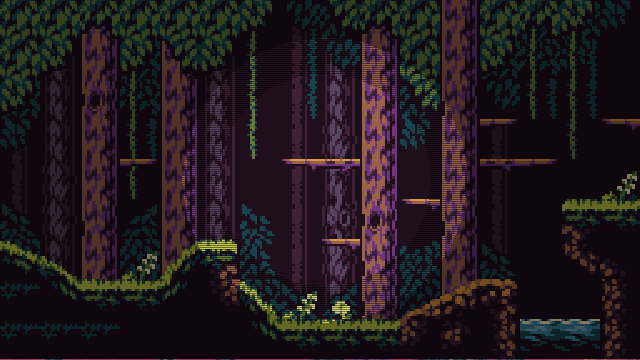
Leave a comment
Log in with itch.io to leave a comment.